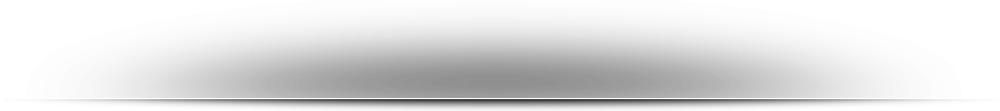SpiritualFamily.Net
- Activity
- Blogs
- Groups
- Pages
- Newsletters
- Forum
- Study Group Map
- Questions & Answers
- All Groups
- Courses
- 5th Epochal Revelations
- SFN Mission
- 606 NEWS
- Urantia Library
- Urantia Africa
- UB Quotes
- SG Map
- Jesus MeetUp
- EDEN INTERNATIONAL
- DISCIPLESHIP
- Atlanta SG
- JESUS
- Women's Corps
- Citizens in Motion
- Purchase Urantia Book
- Destiny Reservists
- SFN Nexus Hub
- DONATE
- More
How do you post a video in Group Videos and embed videos on pages and blogs
1 Answers
Posting and Embedding Videos
The videos have to be uploaded through your group files menu or linked from YouTube on the Group Video Menu.
Group Video Menu
If you are on a device you need to click on your browser settings and choose request desktop site when selecting videos from YouTube. The site handles the video resizing but it must have the original YouTube address. Google is shortening all of YouTube video links and they will not work on the site. So if the address for the video is youtu.be instead of youtube.com the video link will not work on the site. To force youtube page to show you the original link on your browser click on your browser settings and click show desktop site. The page will refreash and the new address bar of the video will change from youtu.be to youtube.com copy that address from the address bar of the youtube browser page and you can embed it from the Group Video menu. This will present a good size video for visitors to view.
You can also embed this same URL address bar of the video showing on your browser address bar on any other pages and blogs on the site. These are smaller videos but can be viewed throughout the site.
Uploading Videos and Files
You can also upload a video from your device to the community network. To do this click on the Group Files menu.
Enter a description of your video, Music file, Word Document, pdf, spreadsheet, image, html, and many other types of documents in the description ckEditor box. Then click on the "Choose File" button above the ckEditor box. Find the file on your device you wish to upload and select it. It will appear on the Choose File text box.
Enter the tags you want to place on the site tag cloud.
On the bottom left click SAVE. The file you choose will begin uploading to the site. If it is a large file you need to wait on this page for the site to announce "file upload successful " You can then click on the address that appears for your new file upload page and your file will appear below your description. If you upload a large file their may be a delay before your uploaded file appears. This wait depends upon the speed of your device and your Internet speed.