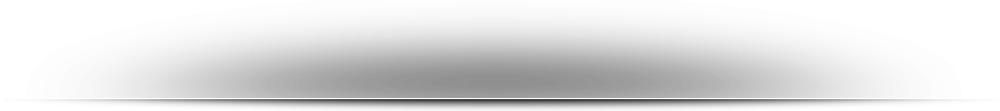SpiritualFamily.Net
- Activity
- Blogs
- Groups
- Pages
- Newsletters
- Forum
- Study Group Map
- Questions & Answers
- All Groups
- Courses
- 5th Epochal Revelations
- SFN Mission
- 606 NEWS
- Urantia Library
- Urantia Africa
- UB Quotes
- SG Map
- Jesus MeetUp
- EDEN INTERNATIONAL
- DISCIPLESHIP
- Atlanta SG
- JESUS
- Women's Corps
- Citizens in Motion
- Purchase Urantia Book
- Destiny Reservists
- SFN Nexus Hub
- DONATE
- More
How to use the ckEditor for posting Blogs and Pages
How To Use ckEditor
![]()

in this video you will learn how to
- Size text
- Color text
- Make text bold
- Underline text
- Strikeout text
- Strip text of font and background codes
- Add shadow bars
- Add a Quote box to text
- Number Lines
- Indent lines with dot format
- Paste regulartext
- Past text stripped of color and background codes
- Paste text from Microsoft Word Documents
- Cut text
- Undo typing
- Redo Typing
- Select All in a documdocument
- Find and replace words in the page
- Link text in document to URL's
- Unlink text
- Put ckckEditor in fullfull screen mode
- Return ckckEditor to normal mode
- Put smilies on the page
- Center Justification of text
- Right and left Justification of text
- Full Justification of text